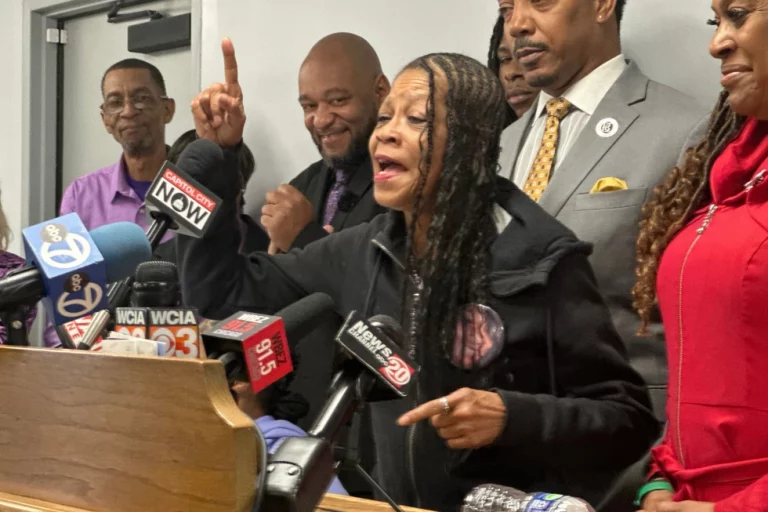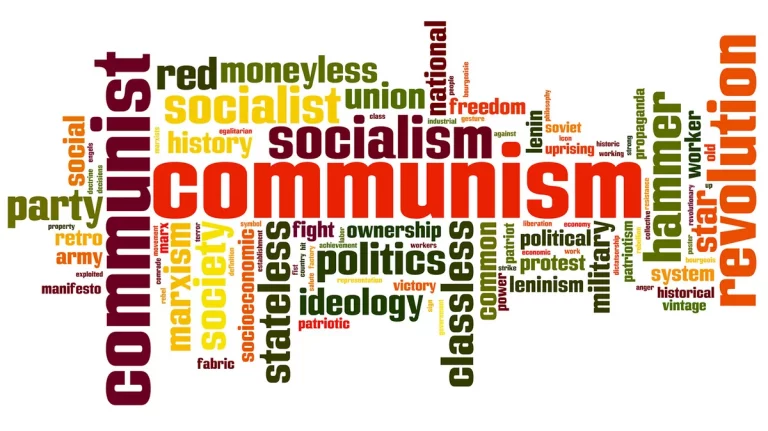how to read us government data
A Practical Guide — How to Read US Government Data
If you want to know how to read us government data, this guide gives a step-by-step approach you can use immediately. Federal agencies publish huge amounts of open data, but raw tables and spreadsheets can be confusing without the right checks. Below you’ll learn where to find reliable datasets, how to interpret metadata and methodology, what to watch for (sampling, seasonality, units), and simple tools and workflows to analyze and visualize government statistics accurately.
1. Where to find trusted U.S. government data
Start at official portals and agency sites. Data.gov is the U.S. government’s central open-data catalog and points to datasets across agencies; it also explains how metadata and machine-readable data are published. For topic-specific sources, go directly to the producing agency — for example, the U.S. Census Bureau for population and housing data, and the Bureau of Labor Statistics (BLS) for employment and price indexes. Use agency data tools and training pages to learn how those particular datasets are structured. (Data.gov)
2. Read the metadata first — it’s the user manual for any dataset
Before opening a CSV, find and read the dataset’s metadata (aka data dictionary). Metadata explains:
- What each column/variable means (names, codes, units).
- Geographic scope (nation, state, county, census tract).
- Time coverage and frequency (annual, monthly, quarterly).
- Update cadence and the date the file was published.
- Methodology and limitations (sample vs. full count, response rates, imputation).
Always treat metadata as required reading — it prevents misreading units (e.g., thousands vs. single units) and geographic mismatches. Data.gov and agency records typically surface metadata alongside dataset downloads. (Data.gov)
3. Know the difference: survey data vs. administrative records vs. modeled data
U.S. government data come in several flavors:
- Census and administrative data (often full counts or near-complete records).
- Survey data (samples with margins of error — common in BLS and Census surveys).
- Modeled or imputed data (statistical estimates where direct measurement isn’t feasible).
If a dataset is survey-based, pay attention to sample size and the published margin of error — small samples mean noisier estimates at fine geographic levels. The BLS and Census provide guidance and reporter tools explaining survey design and appropriate uses. (Bureau of Labor Statistics)
4. Watch units, geography, and time alignment
Common pitfalls when reading government statistics:
- Mixing units (e.g., one table in percentages, another in absolute counts) — always harmonize units before combining datasets.
- Geographic mismatch — a state-level estimate cannot be compared directly to a county-level estimate without aggregation or disaggregation.
- Time mismatch and seasonality — use seasonally adjusted series for month-to-month comparisons when the agency provides them (e.g., unemployment rates). Check whether series are calendar-year or fiscal-year based.
5. Inspect methodology and documentation
Good datasets link to a methodology or technical documentation that explains sampling frames, survey instruments, weighting, response rates, and revisions. If an agency posts a technical note or a “how-to” guide for journalists or researchers, read it — those guides tell you how to interpret changes, revisions, and limitations. Agencies often publish reporter guides for flagship data (e.g., BLS QCEW and other guides). (Bureau of Labor Statistics)
6. Use official tools and APIs before scraping
Many agencies provide user interfaces, dashboards, and APIs that return clean, well-documented results (Census’s data.census.gov and many BLS endpoints are examples). Using the API ensures you’re getting properly labeled fields and up-to-date series, and it’s usually easier to reproduce a query for transparency. If you download raw files, note the exact filename and publication date so results are reproducible. (Census.gov)
7. Validate and sanity-check the numbers
Quick checks to catch errors:
- Compare totals to related series (e.g., a national total should roughly equal the sum of state totals if definitions match).
- Look at historical trends to spot sudden discontinuities that might indicate definitional changes or revisions. Agencies usually annotate series that were re-benchmarked or had methodological changes.
- Check for unusual missing values or repeated zeros that may indicate suppressed data for privacy.
8. Visualize thoughtfully
Charts reveal patterns faster than tables. When plotting government data:
- Label units and geography clearly.
- Use time series plots for trend analysis and bar/choropleth maps for geographic comparisons.
- Always include source attribution and the dataset’s publication date in any chart or table you publish.
9. Cite and respect licensing / attribution
Government data is typically public domain at the federal level, but attribution is best practice — list the producing agency, dataset title, and a link to the dataset and methodology. For state or local datasets, check licensing terms (some local portals have specific reuse conditions). Data.gov explains how datasets are cataloged under the Open Government Data Act. (Data.gov)
10. Practical step-by-step mini workflow (quick starter)
- Find a dataset on Data.gov or the agency site. (Data.gov)
- Open the metadata and method documents — note units, geography, frequency. (Data.gov)
- If available, use the agency API or data tool to query the specific series. (Census.gov)
- Download and harmonize units/geography/time frames.
- Run quick checks (totals, trends, missing values).
- Visualize results with clear labels and link back to the source.
Follow TNN for more US NEWS TODAY!